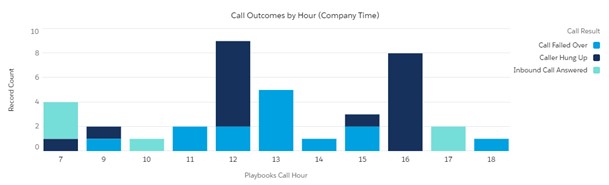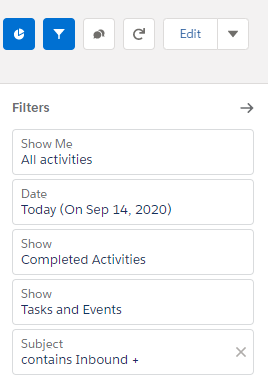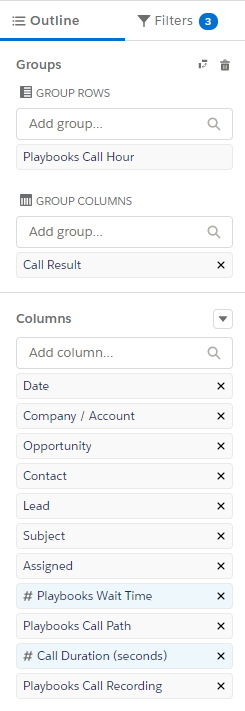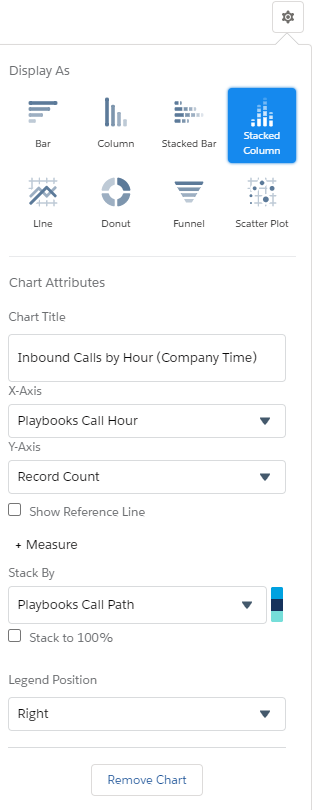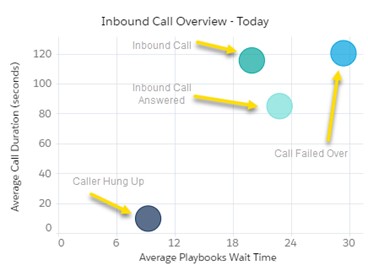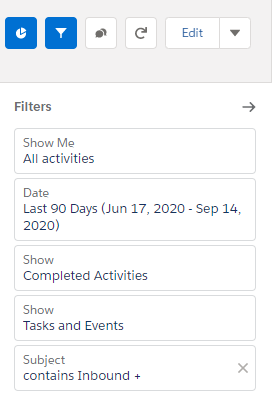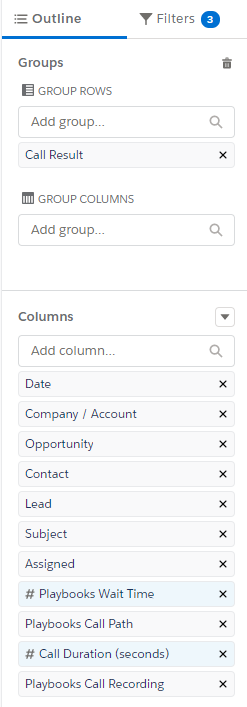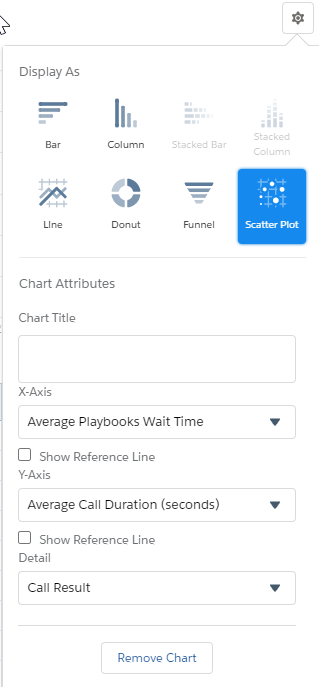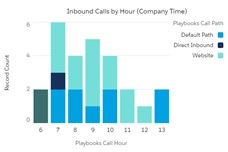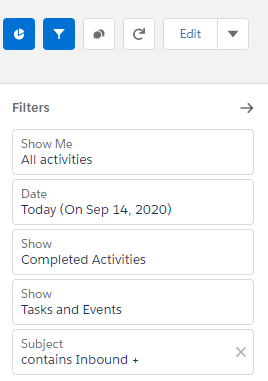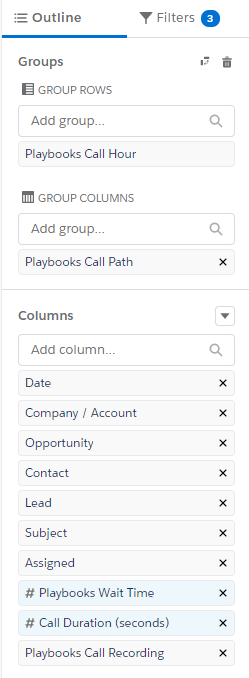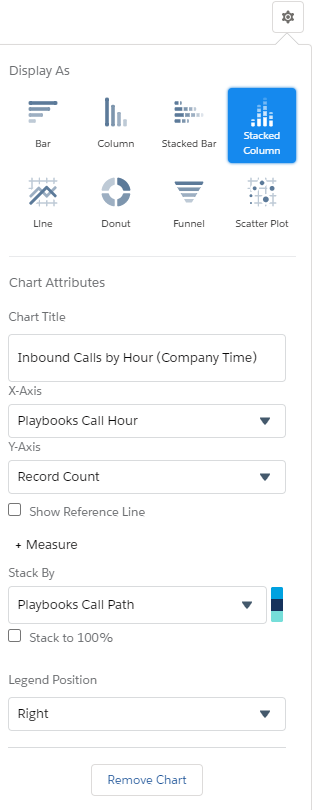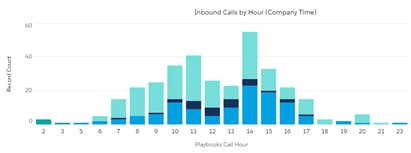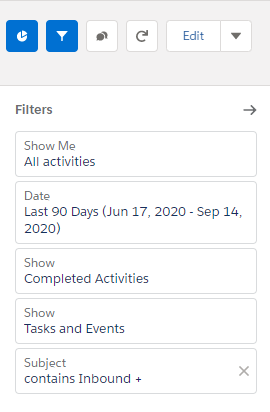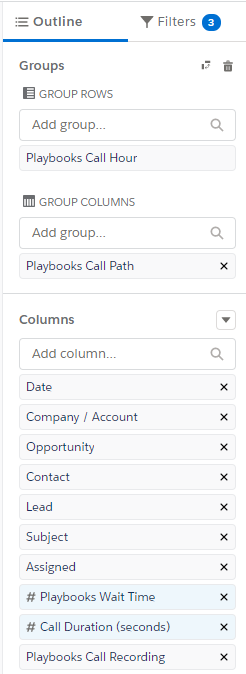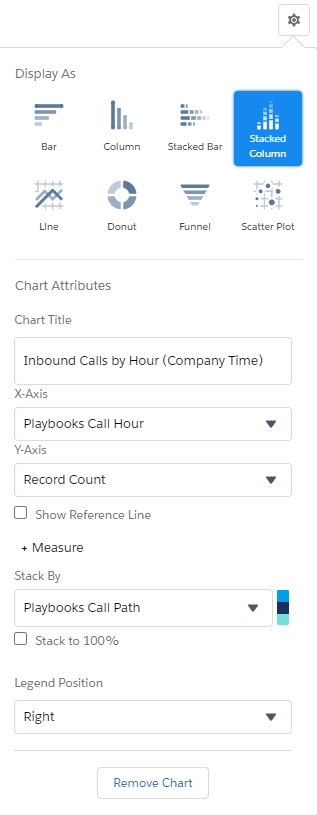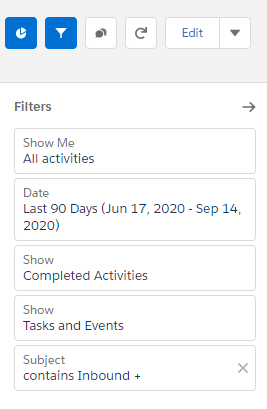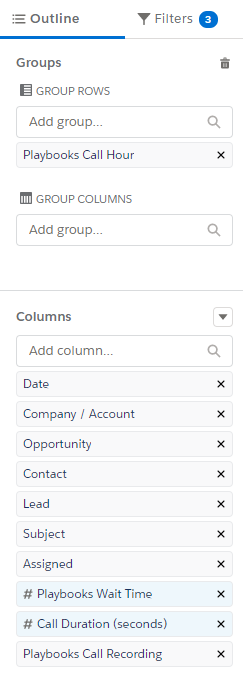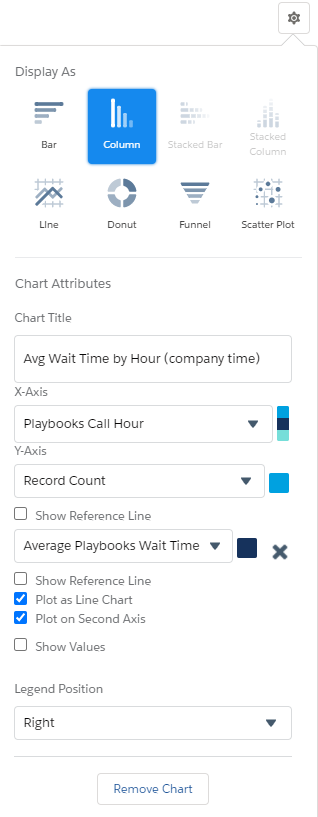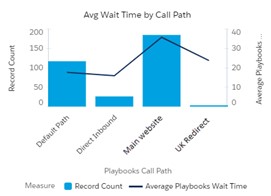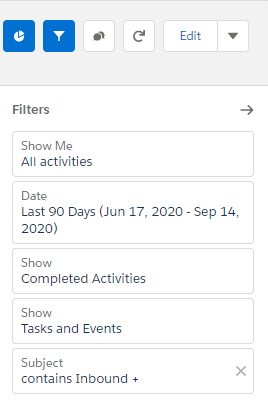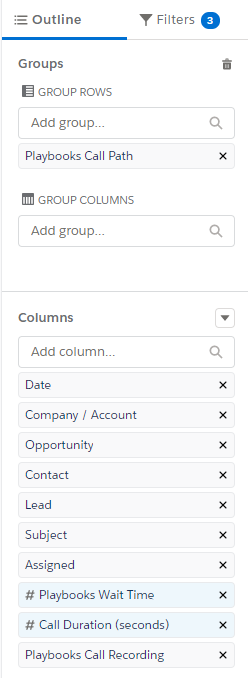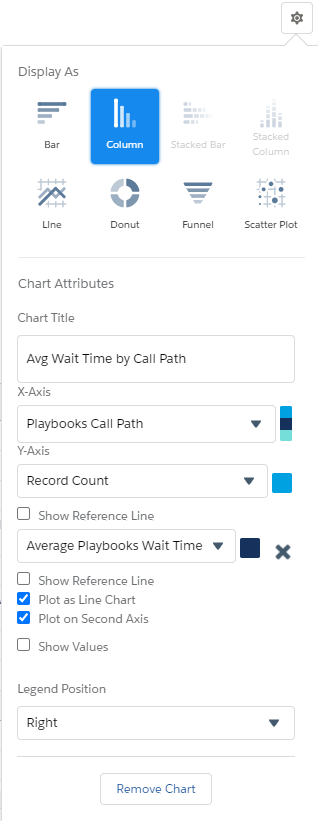Salesforce Reports: Inbound Call Reports
How Effective is your Inbound Call Strategy
Inbound fields and reports are included in the third unmanaged package. If a customer tracks inbound as well as outbound calls, these reports will help to report on things like call volume, wait time, call paths and outcomes.
Several of these reports leverage the new Playbooks Call Hour field. For inbound calls, it will populate with the users’ company time zone as defined in Salesforce Org company settings. Therefore, if a sales team is in Atlanta, GA but the company headquarters is in San Francisco, CA, the manager will need to adjust for the 3-hour discrepancy.
When an Inbound Call is answered by the Playbooks system, the call result will be based on what happened in the call.
- Caller Hung Up – The caller abandons the call path before the call is answered.
- Inbound Call Answered – The inbound call is answered by the Playbooks System.
- Call Failed Over – The inbound call is not answered and goes to a failover number.
- Rep Selected Call Result – If a rep answers an inbound call and selects a call result themselves, the call result will be set to what the rep selected.
- Call Disconnected – The call was not picked up and did not fail over.
Inbound Call Overview (Today)
“How many inbound calls have your reps received today?”
This report gives managers a view of their team’s inbound activities by Call Hour which can help managers to better understand what happened if wait time and abandoned calls spike. Perhaps it was a meeting or outage.
Inbound Call Overview (90 Day Trend)
“What happens if it takes too long to answer an inbound call?”
With this report, a manager can compare wait time (in seconds) to the outcome of a call. Administrators may grant reps the ability to specify a call result from the dialer panel. Otherwise, it will default to “Inbound Call Answered”.
Inbound Calls by Call Path (Today)
“How many inbound calls have come through each Call Path TODAY?”
This report gives managers another view of their team’s inbound activities by Call Hour and Call Path.
Inbound Call Volume by Call Path (90 Day Trend)
“How many inbound calls have come through each Call Path over the last 90 days?”
This report widens the aperture to better understand Call Path traffic trends. This helps managers with staffing and helps Playbooks Administrators know what Call Paths to adjust if they are using “Time of Day” elements, failovers, and rep queues.
Wait Time by Hour
“How long does it take to connect with a live person on an inbound call?”
In the last 90 days, how many seconds does it take to connect prospects and customers with a live rep? This report breaks it down by hour to show managers and teams when they need to be especially vigilant about incoming calls. With this data, review call paths against the average caller experience. How many times will they hear a message that their call is being routed correctly? Will they just hear ringing or mellow music? Using this data to improve the caller’s experience can help to reduce abandoned calls.
Average Wait Time by Call Path
“Are calls taking longer to be answered in some Call Paths?”
This additional view to average wait times by Call Path help administrators know how to adjust specific call paths.