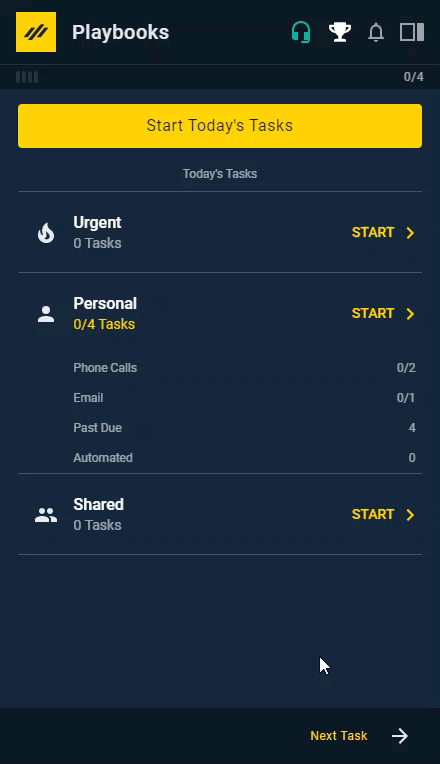Setting Playbooks User Time Zone
How to set your own time zone in Playbooks
Playbooks leverages users’ settings to automate tasks. These tasks become due based on the time zone Playbooks has selected. If the time zone Playbooks has selected is wrong, you can change this setting any time from your Playbooks Settings.