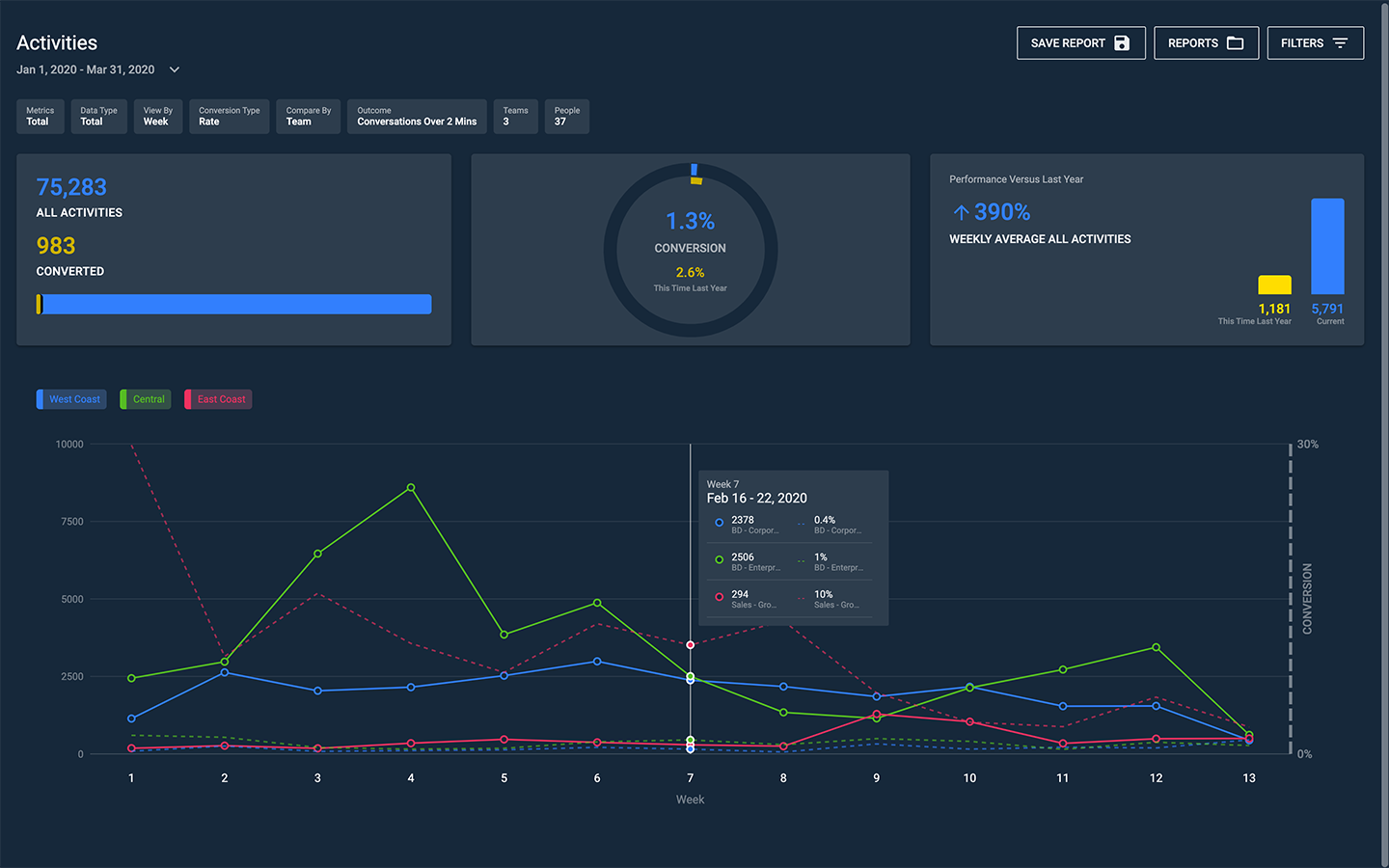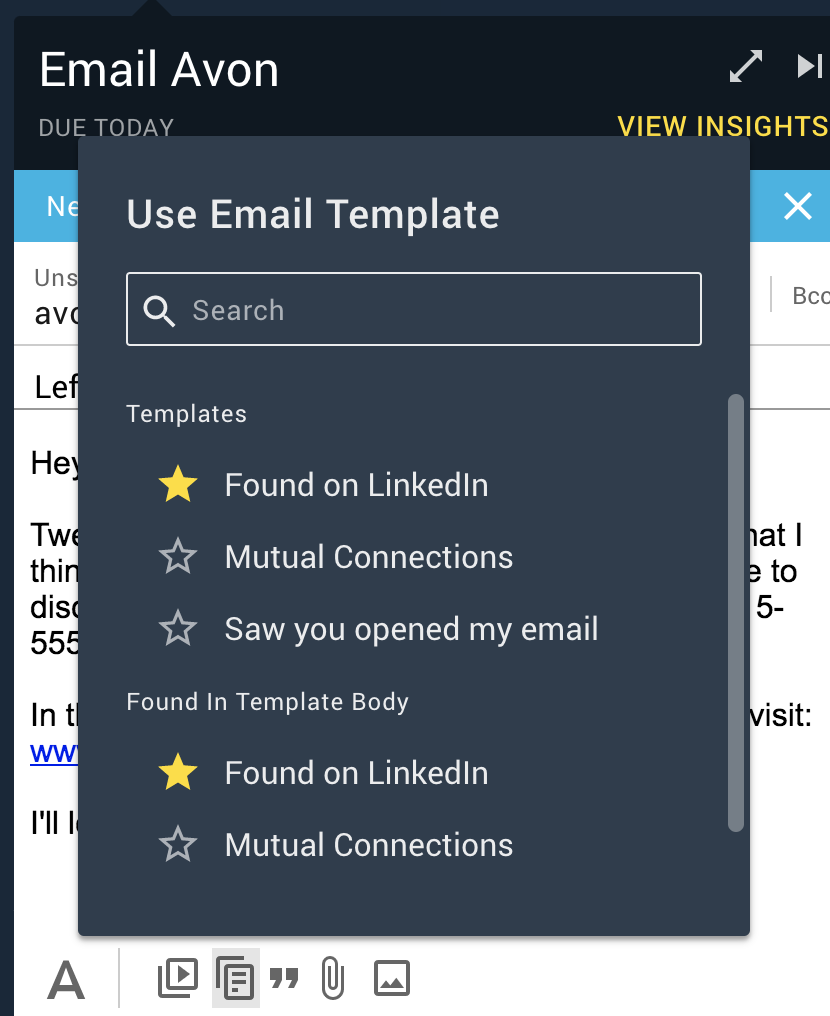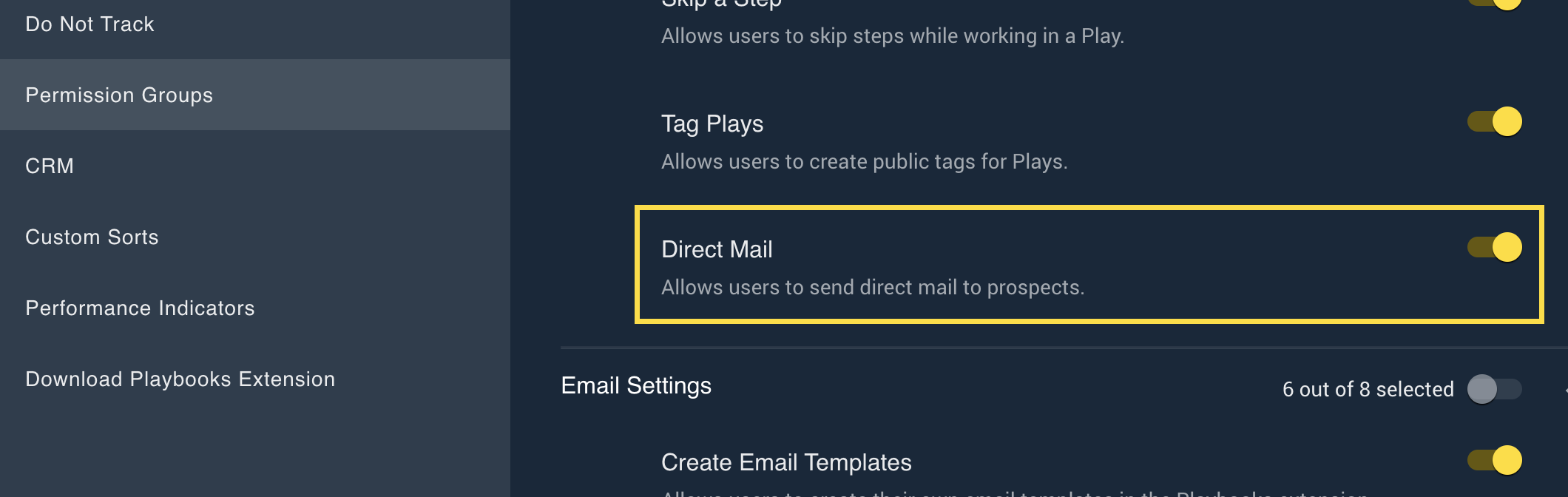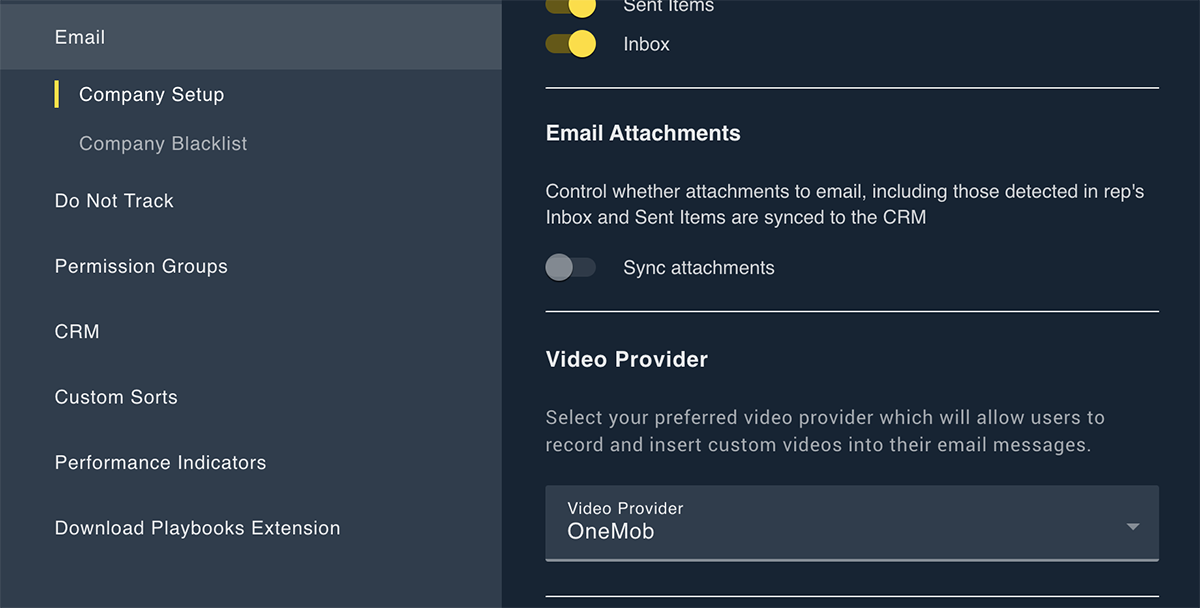With Playbooks Mobile reps can easily work through their tasks from anywhere. Reps can now complete Play tasks on the go, such as sending emails or text messages while on the train. For reps working remotely from home during COVID19, this might mean completing tasks in between taking care of children. Playbooks is now there for you wherever you are working.
With this release Playbooks Mobile is now in an Open Beta phase. During the open beta period, customers are encouraged to start using Playbooks from their cell phones.
Playbooks Reports
Over the past year, we have been hard at work trying to better understand the reporting needs of our users, sales managers, and sales leaders. In the May release, we announced the Playbooks Reports Beta. Playbooks Reports is officially out of beta and is now available to all customers.
Playbooks reports work out-of-the-box, and do not require any additional CRM configuration. These reports help managers visualize a variety of different metrics, broken down by individuals and teams. Managers can gain insight into key conversion metrics and how those are related to basic input metrics.
To begin using Playbooks reports, an administrator must first enable the new Playbooks Reports permission in permission groups called “Report Tab Access”. Once the tab has been enabled, users with the appropriate permission will see a tab in the Playbooks Manager tool called “Reports”.
Related Article: Learn more about Playbooks Reports by clicking here.
Favoriting Email Templates
Reps need to be able to easily find and use their email templates. With this update, reps can now mark email templates as favorites. Favorite email templates are easily found at the top of the email template drop-down. To mark a template as a favorite, click the star. To remove a favorite, simply click the star again.
Sendoso Integration
Standing out against the competition and catching the attention of a key account or prospect is a critical component to the sales process. With the new Sendoso integration, customers can now seamlessly send gifts through the mail to their prospects directly from within Playbooks.
To begin using the Sendoso integration, an administrator must first enable access to the integration in Permission Groups. By default, this permission is disabled.
Enabling the Sendoso Permission:
- Log into the Playbooks Manager Tool
- Navigate to the Settings tab
- Click Permission Groups
- Edit the desired permission group and enable the Direct Mail permission.
OneMob Integration
It is critical that sales reps make each email they send stand-out. One way to add extra value to emails sent through Playbooks is to include personalized video and landing pages within emails. With this release, customers can now choose to use OneMob as their preferred email personalization provider. When a rep goes to send an email, they can now optionally include videos from the OneMob platform.
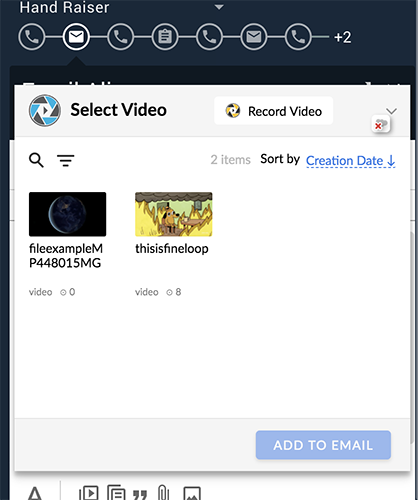
Configuring Preferred Video Provider:
- Log in to the Playbooks Manager tool
- Click the Settings tab, then click the Email menu and then “Company Setup”
- Under Video Provider, select OneMob.
Buyer Hints Improvements
In the February 2020 release, a new buyer intelligence feature called Buyer Hints was released. Buyer Hints give reps unique insights into the ‘who’ and the ‘how’ of a sales engagement, so that reps can more effectively engage with the right prospects in the right ways. This feature uses the collective experiences of all sellers on the XANT platform to learn about how prospects engage. At the initial release in February, all recommendations were based on profiles about people, and not the actual person and how they engage. For example, Buyer Hints would say “VPs of Sales typically engage like this”.
With this release, Buyer Hints now gives recommendations specific to the person. This means that each recommendation is tailored to each prospect, based on the way that specific prospect engages. Instead of “VPs of Sales typically engage this way”, recommendations now say “Mark Killian, the VP of Sales, prefers calls over emails”.
Additional information about this feature can be found by clicking here.
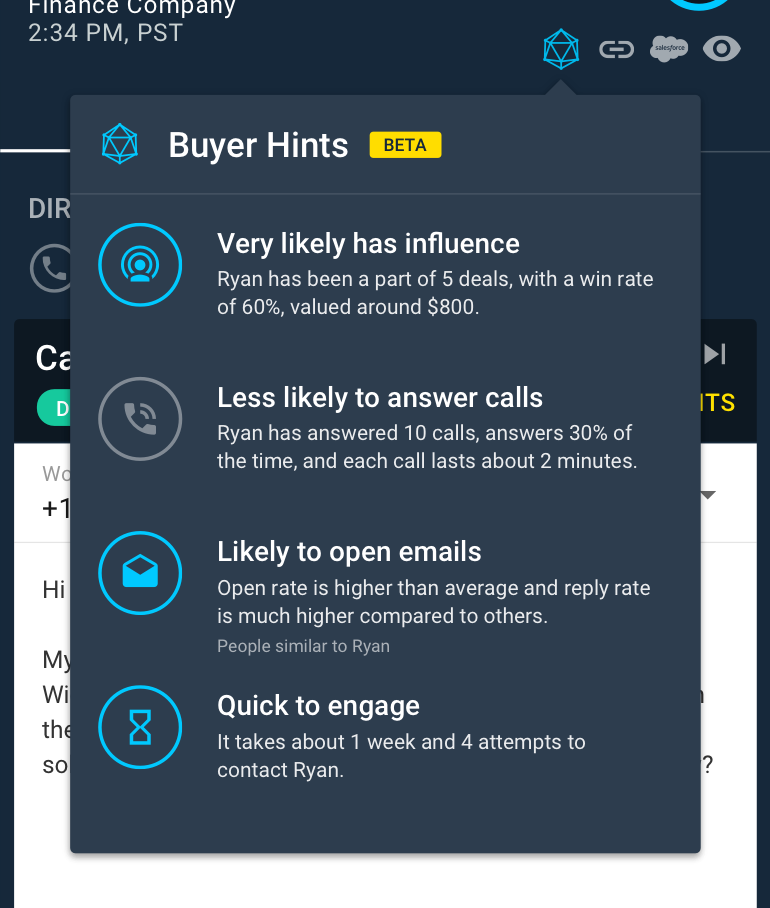
Other Product Improvements
- Managers can now add individuals in addition to teams to rep queues.
- Date & number type fields can now be added to the call log from the CRM Activity object.
- Numerous small changes have been made to the Playbooks Reports tool to prepare for general availability.
- When a customer using Dynamics CRM imports an opportunity, related stakeholders are now also imported.
- A new permission has been made available that controls access to the pre-recorded voice message feature.