Nearly every interaction a rep has with a customer or a prospect is focused on having a meaningful conversation or setting up an appointment. With Playbooks self-service calendaring for Gmail, reps using Gmail can easily add a link to their calendar when they send emails through Playbooks. Customers or prospects can click the personalized link to view available meeting times, and self-schedule a meeting to meet with the rep. Playbooks self-service calendaring has been used to set thousands of appointments for reps.
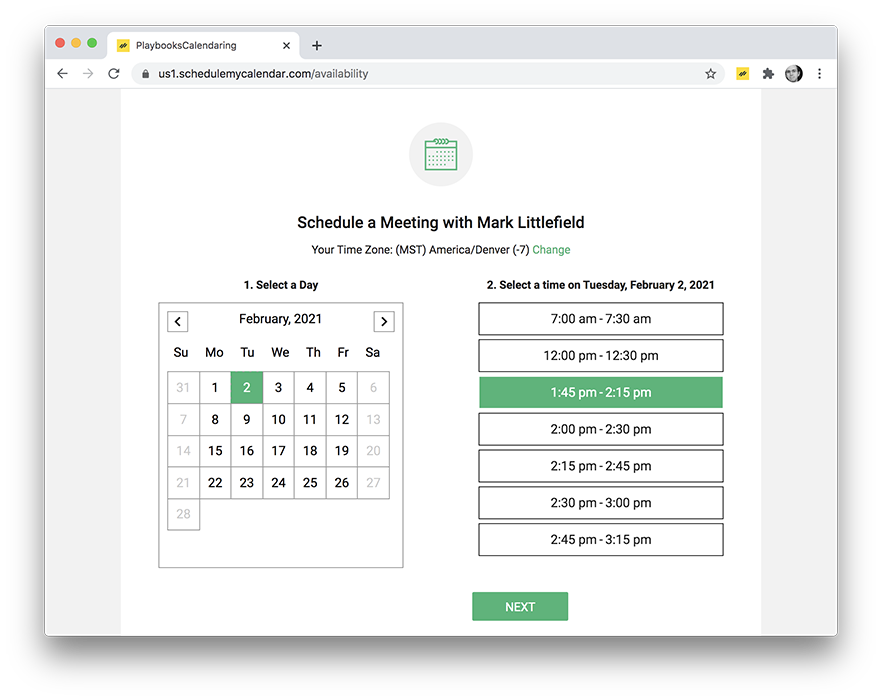
Implementation Details:
- This feature must be enabled in permission groups for reps on Gmail to begin using this feature.
- Self-Service Calendaring for customers on O365 was released previously.
Related Article: Self-Service Calendaring
Click here to learn more about self-service calendaring within Playbooks.
Click here to learn more about self-service calendaring within Playbooks.
Other Product Updates
- Administrators can now configure on a per-user basis if only the agent portion of the call can be recorded. This has been added to the existing options while enable administrators to enable or disable call recordings on a per-user basis.
- A new company wide setting has been created that administrators can now use to control how often Robots run. This setting impacts the run frequency of all robots. Reducing the run frequency can save significant API calls made to the CRM.
- Various improvements have been made to help Playbooks fit the screen of users better. This includes having the email compose experience expand to fill the vertical space for users with larger screen resolutions.

