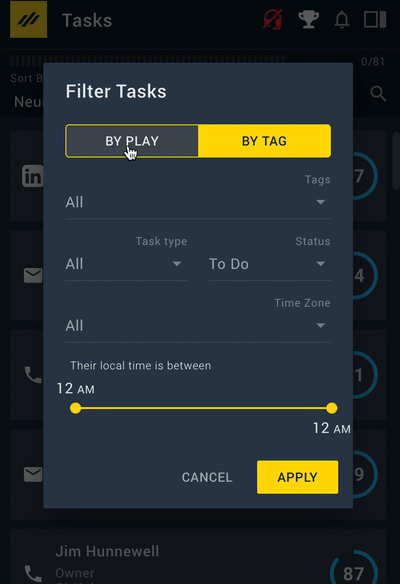ROBOT CROSS-OBJECT FILTERING
Thousands of reps rely on Playbooks Robots to automate manual tasks and improve their processes. When a Robot runs, it requests records that meet the criteria from the CRM. Sometimes the data that is needed to qualify a record into a Robot does not exist on the record itself, but instead on a related record.
For example: a customer may want to have contacts enrolled in a Play when the contact is related to an account that is up for renewal. In this example, the customer wants to bring in contacts, but use information on the account (the renewal status) to determine which contacts qualify. When using multiple objects to qualify a record for a Robot, this is called Cross Object Filtering.
Up till this release, the number of objects that could be used while cross object filtering has been limited to several standard options. With this release, customers can now use all standard and custom objects to qualify record in and out of Robots. This enables customers to reduce efforts around moving data between records, as Playbooks can now query the CRM looking at multiple objects.
There is no configuration required to enable cross object filtering capabilities within Robots. To begin using cross object filtering, edit a robot and select the fields on related objects that are needed for creating the particular Robot.
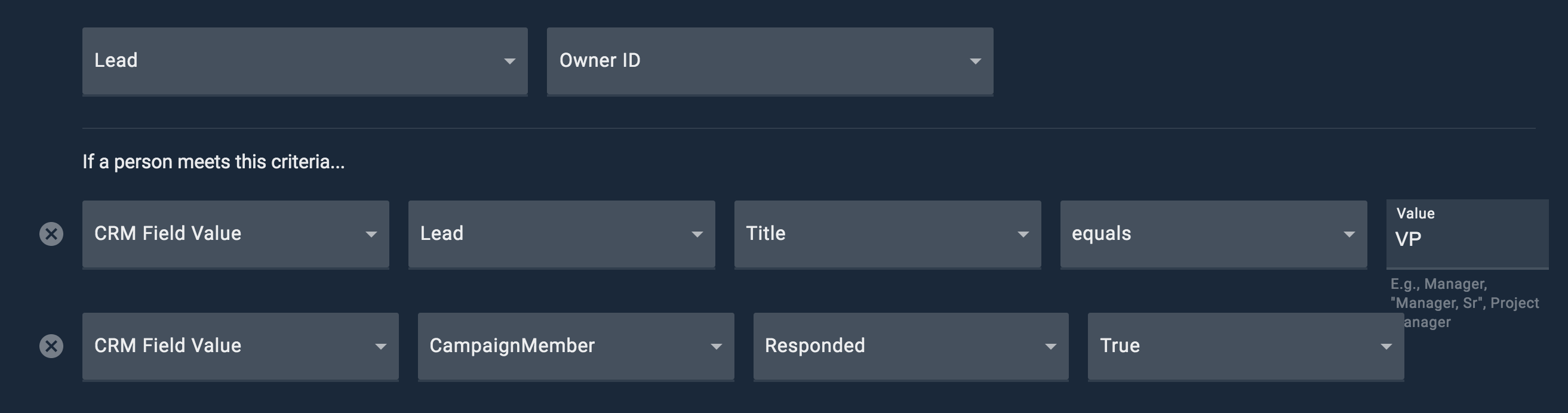
Warning: Cross-object filtering is a convenient way to qualify records for Robots, but it does cause Playbooks to use more API calls. Care should be taken when deciding if it is better to get data on the primary object or if cross-object filtering is a suitable choice.
IMPROVED PLAY FILTERING
Reps are constantly switching between the way tasks are sorted and filtered based on their current needs and motion. In this release, reps can now filter by Play while using any of the sorting options. Reps can now also filter tasks by Play by using Play tags, allowing reps to select or de-select all Plays that have certain tags.
For example: A rep needs to focus on all Plays with tradeshow leads. The rep can filter by the Play tag “Tradeshow” to only see tasks that are part of the Tradeshow Play tag.
OTHER PRODUCT UPDATES
- Enhanced dependent field functionality within the Call Log experience.