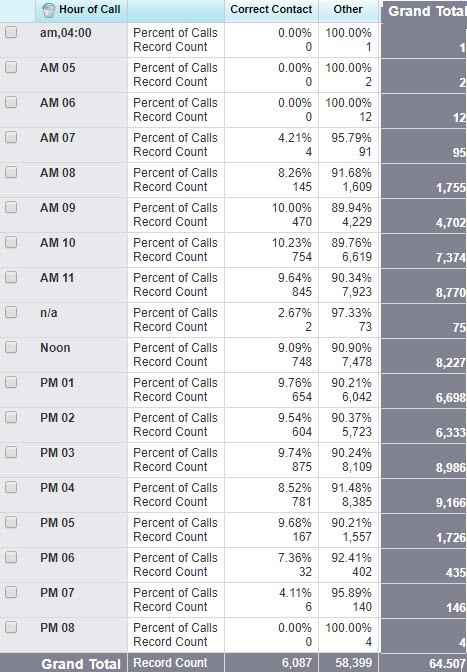Correct Contact Rate by Time of Day
What is the best hour to reach a decision maker?
Overview
Understanding when prospects and customers are more likely to answer a call is important to maximize the efficiency of your team.
InsideSales.com can help you make better decisions with data from the Correct Contact by Time of Day report. Below is a sample of this report.
What we want to focus on is the percentage of Correct Contacts. This helps us understand when the team is reaching the intended party. Correct Contact is a call result that the end user selects in the Call Log after or during a call.
For this report to have weight and meaning, two criteria must be met:
- The end user understands how to properly disposition a call result and that the definition of a Correct Contact is understood by them
- There is an ample sample size of calls made at all hours of your business day
If these two criteria are not met, this report will have no value, because the data will be inaccurate and skewed.
In the case of the above example, calls that are made in the 9am and 10am hours are more successful at nearly a 10% rate. While times in the very early morning or in the evening are less successful. A manager might use this information to be sure to avoid scheduling any meetings during this time.
Results will vary depending on your specific market audience.
Accessing This Report
To Access This Report
- Log into Salesforce
- Click on the Reports tab
- Locate the Sales Acceleration Folder and click into it
- Click on the Correct Contact by Time of Day report
Important Notes
- Only PowerDialer calls: The report only includes calls made with the Insidesales.com PowerDialer. This is done by the report filter Impression ID not equal to Blank.
- Hour of Call bucket: The ‘Hour of Call’ bucket was created to group the ‘Call Hour’ field. ‘Call Hour’ is a custom task field added with the PowerDialer package.
- Recipient’s time vs. Agent’s time: Call Hour represents the time of the recipient’s time. For example. If I were in Los Angeles and make a call at 9:00am to a prospect in Miami, the Call Hour would be 12:00pm.
- Call Hour = N/A: If the Call Hour field is blank, then the report will list that call task in the n/a bucket. Call Hour will be blank for calls made to Toll Free Numbers since the system cannot reference an area code to determine geography of the recipient. For more information on how time zone is calculated, click here.