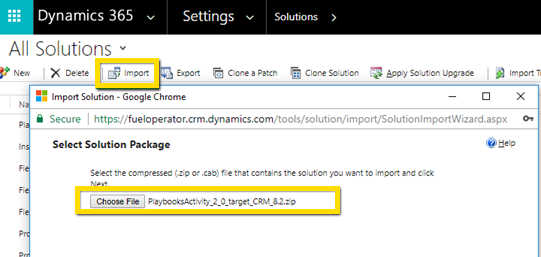Install the Playbooks Dynamics Managed Solution
Step by step guide to install the Playbooks Dynamics solution
Every action completed in Playbooks creates important data that can be used to track the effectiveness your current sales motion. Your CRM must have the proper fields established in order for the data to sync properly. Installing the Playbooks Solution ensures these fields are established correctly.
Requirements
Before installing the Playbooks Solution in your CRM, review the requirements below.
- Must be using Dynamics Enterprise Edition.
- Must have a “Full User” license.
- Review the general requirements for your network, telephone, hardware, and email.
Playbooks Dynamics Solution
To Import the Solution into Dynamics
- In Dynamics, navigate to Settings > Customizations > Solutions.
- Click the Import button, then browse to the Playbooks Solution.
- When prompted, click Next, then Import.
The components of the solution can be viewed in Dynamics just prior to importing.