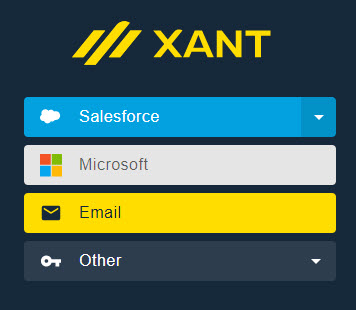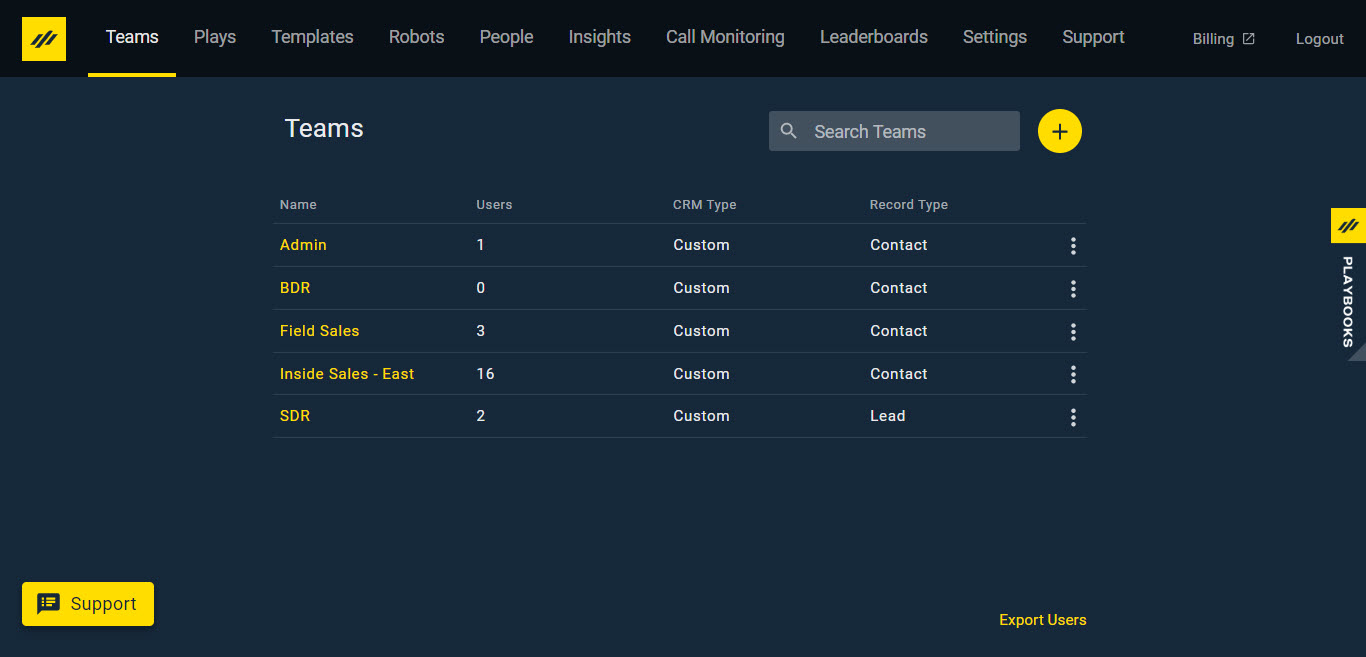Exploring the Playbooks Manager App
What features and settings are accessible from the Manager App?
Manager App URL
The Playbooks Manager App is the cockpit for managers and administrators. It can be accessed by clicking the button below.
Login to Manager App
Use your Playbooks login credentials to login to the Playbooks Manager App. Talk to your Playbooks Administrator if you do not have access or have questions about how to login, or view this XANT Help Center article.
User Management
Playbooks users must be assigned to Teams. Teams are important because they help to disperse permissions, settings (custom call dispositions, new record object, ownership changes), Plays, email templates, and group users on Leaderboards.
When the very first team is created in Playbooks, the Playbooks Administrator must first decide how Playbooks teams should be structured. The options are:
- CRM Role Hierarchy
- The Manager field on the CRM user record
- Custom Teams
CRM Role hierarchy or the Manager field can streamline user management, but if none of those are updated in CRM, then your best option is to select the Custom Teams option.
To view teams and users within those teams, browse to the Teams tab in the Playbooks Manager App. Then click on the team name you’d like to explore.
Support
Front line managers are often called upon by their teams to know the general basics of how a tool is supposed to work but also how that tool integrates with other platforms (CRM) and services (telephony). The XANT Support Team is here to help, either by chat or phone, if you have questions. You can access LIVE chat from the Playbooks Manager App by clicking on the yellow Support button in the bottom left corner of the Playbooks Manager App.
Support Information
| Standard Support Hours: | Monday – Friday (24 hours) |
| Premier Support Hours: | Sunday – Saturday (24 hours) + Holidays |
| Phone Support: | 866-593-2807 (recommended for high priority issues) |
| Case Portal: | https://xant-portal.force.com/s/ (bookmark) |
| XANT Help Center: | https://playbookshelp.wpengine.com/ (bookmark) |