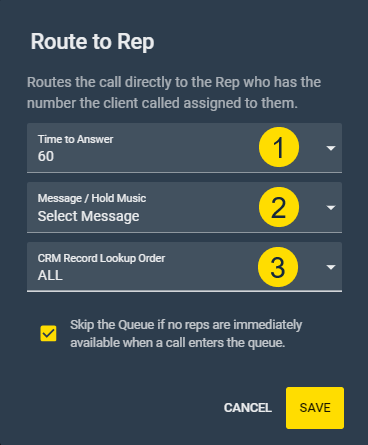Default Inbound Call Paths
How Default Inbound Call Paths Work
Playbooks comes with two Inbound Call Paths already created: Default and Direct Inbound Calls. These paths always route the call to the last rep to contact the caller with some minor differences in how they work.
Default Call Path
The Default Call Path routes unassigned Direct Inbound Numbers (DINs) and LocalPresence numbers. If a prospect calls an unassigned DIN or a LocalPresence number, they will always be routed to the Default call path. The Default call path will route the call to the agent who most recently called them based on the records found in your CRM. The Default call path comes equipped with the Route to Last Caller element. You can edit the Route to Last Caller element or set up a call path with limited element choices.
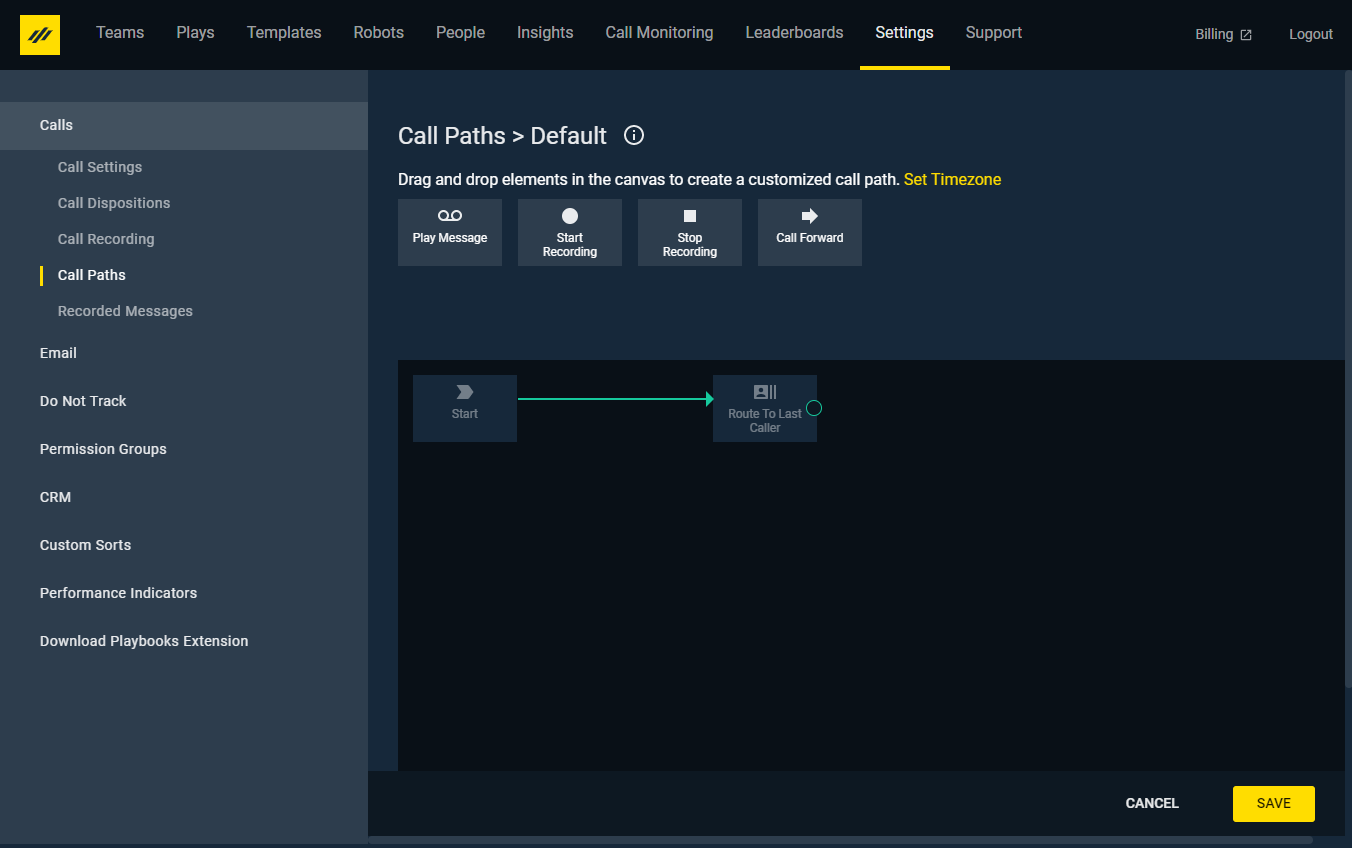
Route to Last Caller – Sends an inbound call to the agent who most recently dialed the number identified in the incoming caller ID.
- CRM Record Lookup – Selects the CRM object to lookup.
- No Answer Failover – Determines what the call does if the rep does not answer. Choices include Continue Call Path or Last Caller’s Station.
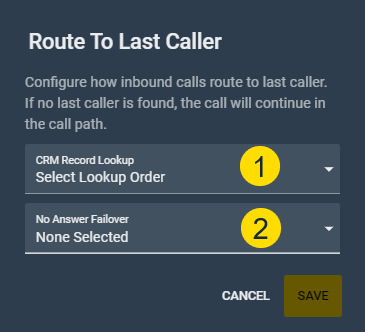
The Default call path is set to check for the rep who most recently contacted the caller in the Leads CRM record. This can be changed to Contacts or Accounts if that makes more sense for your organization. The No Answer Failover option is automatically set to send the call to the Last Caller’s Station. This is intended to send the call to the rep’s voicemail. You can change the No Answer Failover to Continue to Call Path and add a Call Forward element to send the call on to another specified number.
Direct Inbound Calls
Direct Inbound Calls path routes calls to the rep assigned to these DINs. This is the only purpose of this call path which is why there are only a few elements available to add to this path. The only configurable element in this call path is the Route to Rep element. Route to rep is only available in this call path.
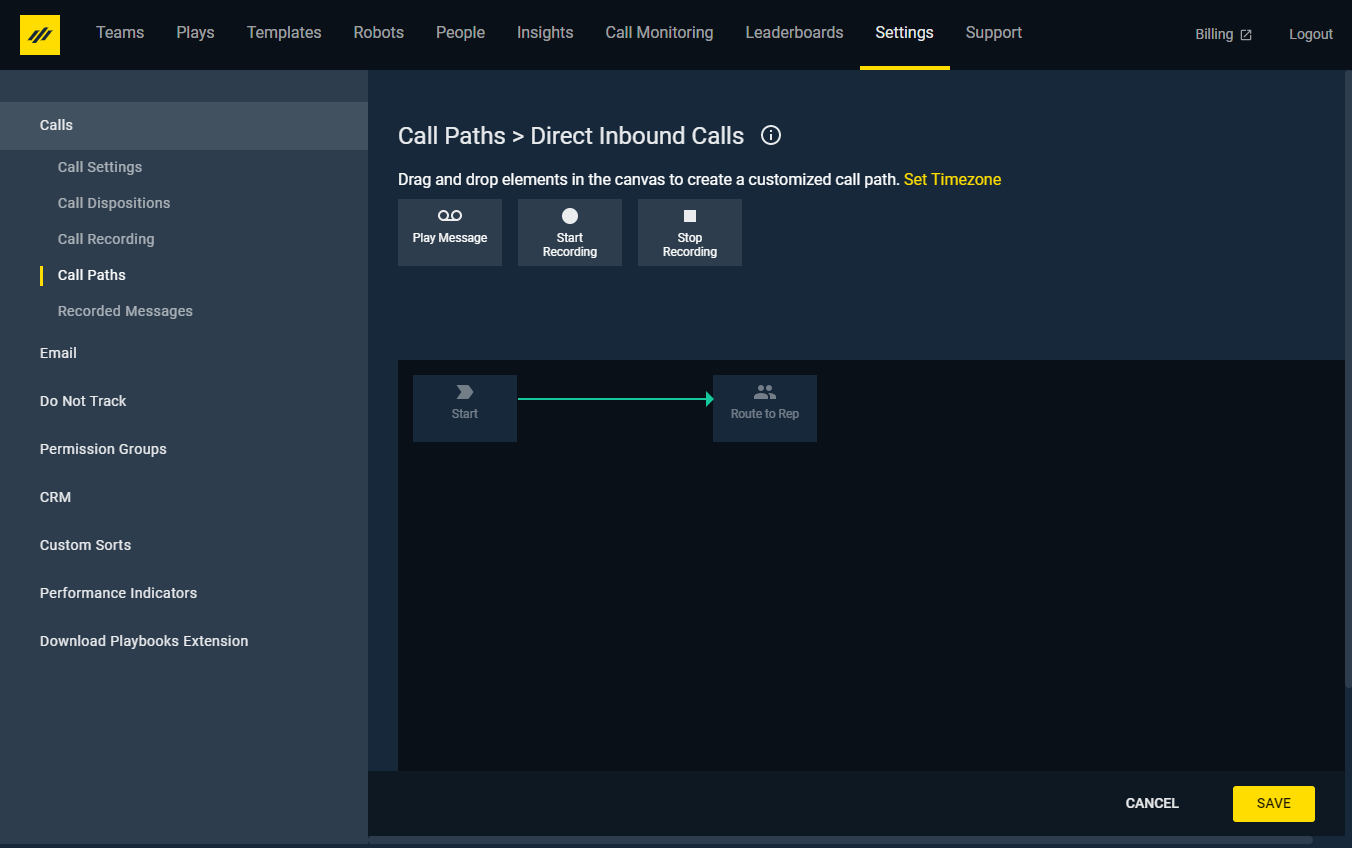
Route to Rep – Send an inbound call to the agent who has the DIN assigned to them.
- Time to Answer – Determines how long the rep has to answer the inbound call.
- Message/Hold Music – Set what the caller hears while waiting in the rep queue. Choose between a pre-recorded message or hold music.
- CRM Record Lookup Order – Tells the rep who is calling based on CRM record fields Lead, Contact, or Account. These field can be ordered to indicate which record the system will look for first. Only select the objects needed since this will increase API usage.