Many organizations have rules or regulations about how to treat a record based on information stored on the record. Reps often forget these rules, and engage without following company guidelines. For example, a company may have a rule that when calling into California, a certain disclaimer must be read aloud. Unless a rep remember this rule and remembers to check the state field before making a call, chances are the rep is not saying the reading the disclaimer – thus falling out of compliance with company guidelines.
With the new Dynamic Rep Alerts feature, administrators can create custom notifications that automatically display to reps as they load qualifying records in Playbooks. By using this new feature, reps are pro-actively notified in Playbooks when a certain thing needs to be called out to the rep (such as a state disclaimer, or a special offer).
Common Use Cases:
- Example 1: A company needs reps to read a certain thing when calling into Delaware. A manager creates a notification rule that triggers when a rep loads a record located in Delaware.
- Example 2: A company has a special promotion running for all leads from a certain lead source. A manager creates a notification rule that triggers when a rep loads a record with the specified lead source.
How It Works:
An administrator can create a Record Alert in the manager app by going to the Settings Tab, and selecting the new Record Alerts menu option. To create a new Alert, click the yellow circle. When a rep loads a record, Playbooks checks to see if the Playbooks copy of the record qualifies for an alert. If the record qualifies, the alert is shown to the rep. Only one alert can be shown to the rep at a time, so the first alert it qualifies for is the alert that the user will see.

Release Details:
No alerts are configured by default upon the release of this feature. To begin using this feature, an administrator will need to go and configure an alert in the manager experience. Without configuring an alert, reps will see no changes in the product.
Calendar Invites from Playbooks
Sending calendar invites to prospects or customers is a critical component of the sales process. With the new Calendar Invitation feature in Playbooks, reps can now view their personal calendar and send calendar invites to prospects – all without ever leaving Playbooks. This new feature is ideal for teams with multi-touch sales processes or teams frequently sending calendar invites.
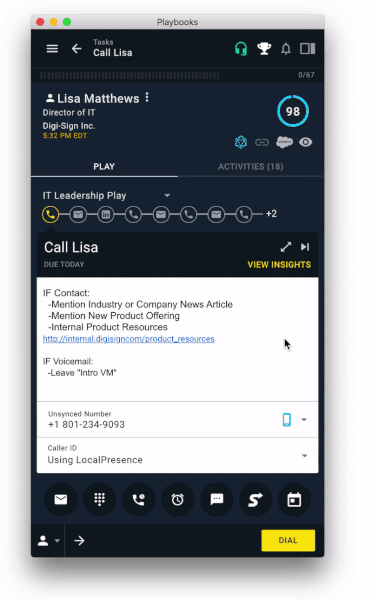
How It Works:
When a rep loads a record in Playbooks, they will be able to click the Calendar Invite button. When they do this, Playbooks will show a screen allowing the rep to set up the meeting. A rep can view their calendar availability, add additional contacts, and more – all from within Playbooks. Once the invitation has been sent, Playbooks will create a task in the CRM recording the work of the rep.
Upcoming Improvements:
Additional functionality for this feature is currently in development. Upcoming improvements will include being able to add more contacts to an event, and being able to select a date and time straight from the “My Schedule” pop-up.
Release Details:
The new calendar invitation feature will automatically appear for all users who have the “Calendar Integration” permission enabled on their assigned permission group. Users who do not have this permission will not see the new calendar action. In addition to the permission, reps need to connect their calendar in Settings prior to using this feature.

