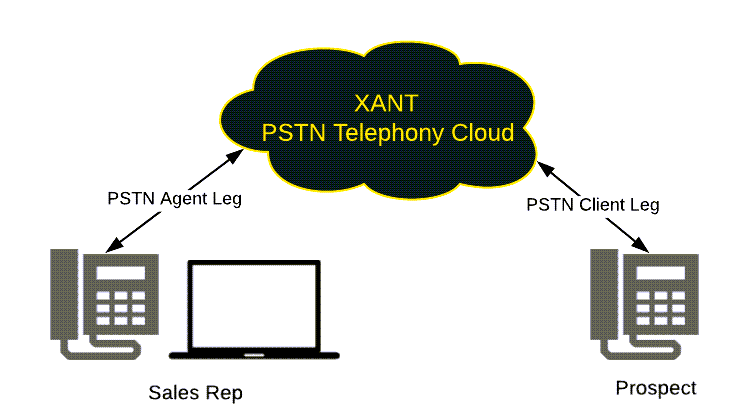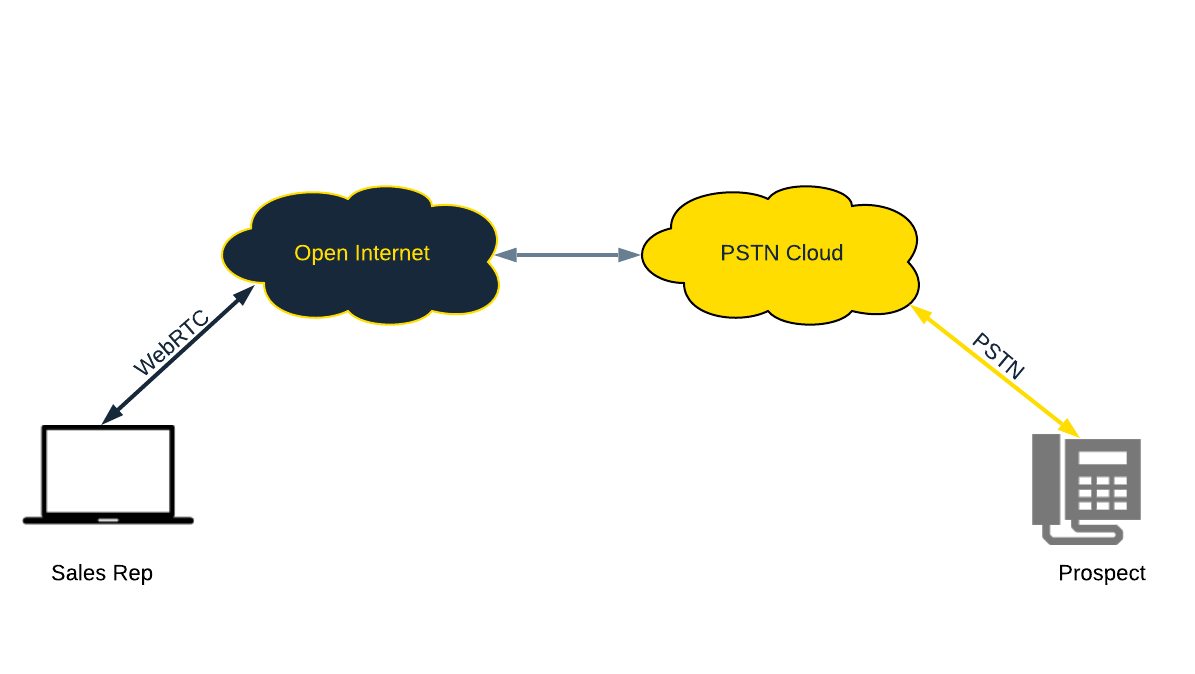PSTN Agent-Leg Connection vs. WebRTC Connection
Why a PSTN agent-leg connection results in consistently higher quality phone calls vs. a WebRTC connection.
What is a PSTN Agent-Leg Connection?
A PSTN (Public Switched Telephone Network) connection uses the standard telephony network and protocols which are designated for pure telephony use in any given region or country. Since PSTN networks are dedicated for telephony traffic, it is managed to ensure the highest quality of service or QoS.
In order to maintain a PSTN connection on every leg of a call, when a sales rep clicks Dial, Playbooks first dials the sales rep’s desk phone or cell phone to establish a PSTN
connection with the agent. This is called the “agent leg.” When the sales rep picks up the incoming call from Playbooks, another call is placed by the Playbooks system to the
intended prospect. This second call is called the “client leg” and is bridged together with the “agent leg” to complete the call.
Diagram 1 – PSTN Agent Leg Connection
Advantages and Disadvantages of PTSN
Advantages of PTSN
- Consistently good call quality. This is due to dedicated PSTN networks both in and out of the sales rep’s office or local area network (LAN). In many cases, the sales rep’s office phone system is a VOIP (voice over IP) system which is technically different than a PSTN system but is nonetheless a dedicated system and network similar to a PSTN network.
- Manageable call quality. If call quality degrades, it is easily managed via the dedicated carrier network or a dedicated office VOIP or PSTN network.
Disadvantages of PTSN
- Potential slower initial connect times. PSTN networks use a different signaling protocol tuned for high voice quality that can increase the time to initial connect. This signaling includes searching for the highest quality call route and automatically failing over between carriers if the attempted first carrier is deemed unsuitable.
Advantages and Disadvantages of WebRTC
Advantages of WebRTC
- Potentially faster initial connect times. WebRTC eliminates the need for a traditional PSTN agent leg which can take longer to connect than a WebRTC session.
Disadvantages of WebRTC
- Poor call quality due to open internet. Since WebRTC uses the open internet it is competing with internet traffic both in and outside of the sales rep’s office or local area network (LAN). For instance, if “Sales Rep A” is on a call and “Sales Rep B” starts streaming a YouTube video, it is possible the streaming of YouTube could degrade the call quality for “Sales Rep A.”
- Poor call quality due to the local PC. WebRTC places the call through the sales rep’s computer instead of a traditional desk phone. Call quality can be degraded if the sales rep’s computer is being over utilized by other applications. For instance, if “Sales Rep A” is on a call and opens a new desktop application that consumes a lot of resources, the call quality for “Sales Rep A” may be impacted.
- Difficult to manage call quality issues. When call quality issues arise, it typically more difficult to remedy than a traditional PSTN call since PSTN (and most VOIP) calls operate on dedicated bandwidth which can be closely managed for the highest call quality.
Conclusion
Playbooks provides mission critical telephony services for the most demanding enterprise customers and therefore uses a PSTN connection for all calls in order to maintain the highest possible call quality. Even though WebRTC calls may connect calls slightly faster than PSTN calls, the quality of those calls are likely to degrade more often and are very difficult to troubleshoot when the degradation occurs.
(Disclaimer: These results are generalized based on most common setups. However, unique system configurations could result in different behavior.)