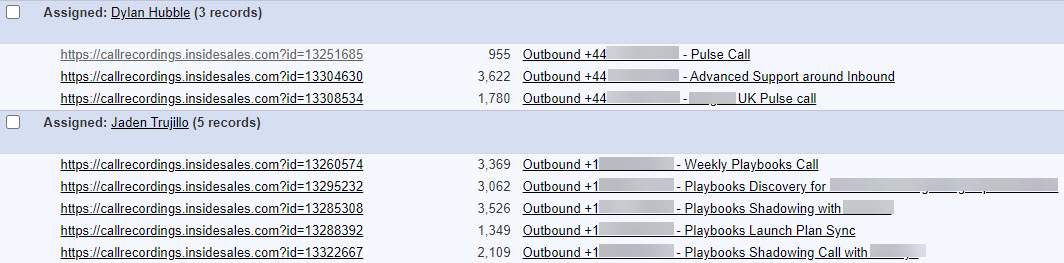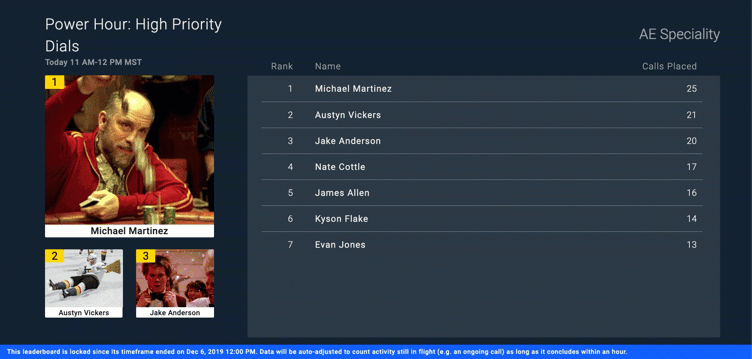Features for Managers
What are some additional features that Managers can use?
We know that Managers have a lot on their plates. This collection of Playbooks features helps managers tackle some of those tasks by simply weaving components into the tool their team is already using.
Call Monitoring
Coaching can come in a variety of formats (team training, one-on-one sessions, post-call reviews), but LIVE call coaching can be really effective especially for new reps that need additional support. The Call Monitoring tool allows managers and coaches to listen to live calls and even whisper to agents so the customer doesn’t hear. It can only be accessed from the Playbooks Manager App, and only to users granted the Call Monitoring permission.
Call Recording
Listening to recorded calls is another way for managers and coaches to evaluate their team members in actual scenarios. Use recorded calls for team trainings or one-on-one feedback sessions.
You’ll want to talk to your Playbooks Administrator about what call recording settings or exemptions are in place for your team. Depending on those settings, you may notice some interesting behavior. For example, if the setting to record only the Agent Leg of the call has been enabled, then you will only hear one side of the conversation on the recording. Or you may notice that some calls are not recorded because of country and/or area code exemptions.
Where To Find Call Recordings
The Playbooks Call Recording field on the task/activity record will have a hyperlink where licensed Playbooks users can access the call recording (if one exists). When you click on the link, an audio player will open in a new tab.
- Press the Play button to play the recording through your computer’s speakers.
- Download the recording if you have been granted that permission by your Playbooks Administrator.
- Play the recording at a slower or faster pace.
Additionally, a CRM activity report can be created to view multiple call recording links at once. Consider filtering your report with the following filters to narrow down to the most appropriate recordings:
- Call Recording not equal to [NULL] – This will only list activities where a call recording exists
- (Optional) Call Type equals Inbound (or Outbound) – If you are focusing on a skill specific to Inbound calls (or Outbound calls)
- (Optional) Call Duration (seconds) greater than 60 – If you are looking for conversations
- (Optional) Call Result equals Contact – If you are looking for conversations with gate keepers
Leaderboards
Competition can be an effective way to motivate teams. Managers can use built in gamification tools in Playbooks to help keep their teams engaged. First, users will receive points for the basic actions they complete within Playbooks (see list below). Custom KPIs can be created for teams; instructions are available here. Next, managers can create leaderboards to display KPIs relevant to their team.
Keep it fresh and relevant. Playbooks users can get really creative by choosing a personal avatar to be displayed on the Leaderboard. If they add a Power Anthem in their personal settings, their favorite song will be played (through the TV monitor’s speakers) whenever they advance to the top position on a Leaderboard. Occasionally encourage your team to update their personal avatar by suggesting themes like favorite sports team, favorite movie, baby pictures, pet pictures, you get the point. But always emphasize that selections should be respectful and professional. Then use leaderboards for instant praise instead of having to wait for your next 1:1 session.
| Automatic KPI | Points Awarded |
|---|---|
| Phone Call Placed | 1 point |
| Contact (Call Disposition) | 1 point |
| Correct Contact (Call Disposition) | 1 points |
| Conversation (phone call over 2 minutes) | 5 points |
| Email Sent | 1 point |
| Marked Play Successful | 5 points |