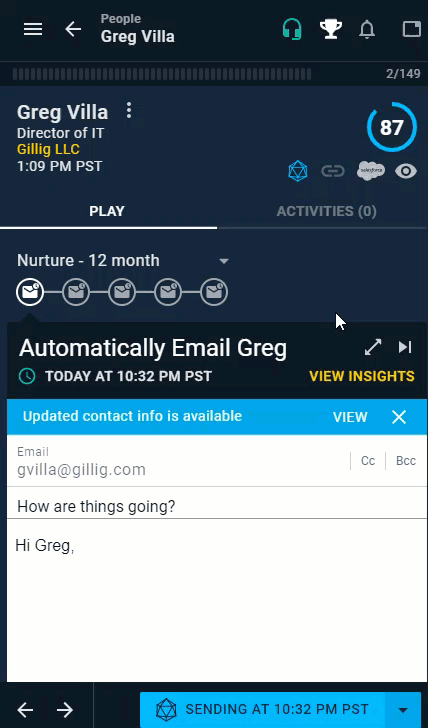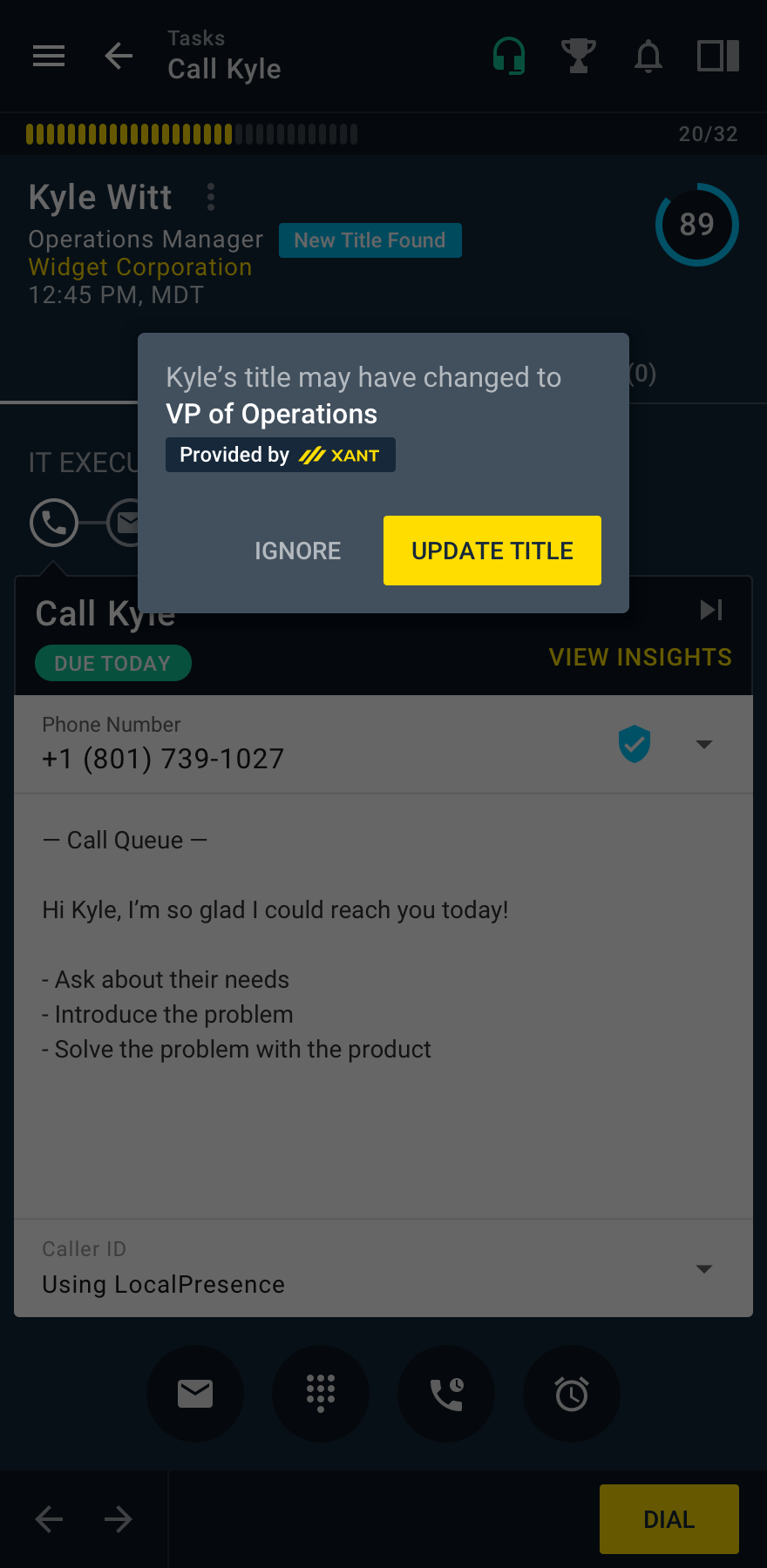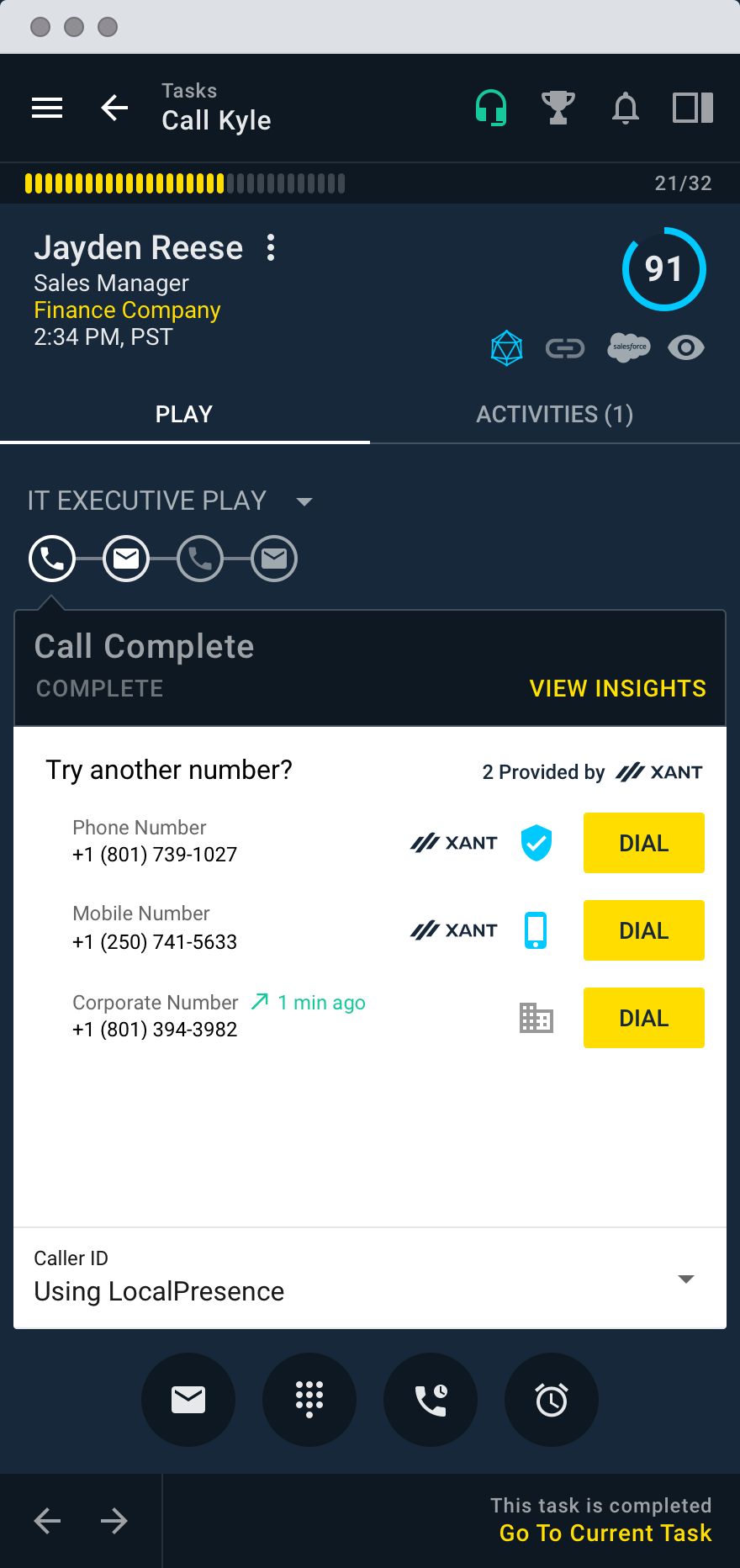Data Append
Leverage XANT Buyer Intelligence to Update CRM Data
Overview
When you are missing a prospect’s phone number or email address, it can be a hassle to search for the correct information and manually update the contact information in your CRM. Data Append automatically searches for the correct information, suggests it to you, and allows you to update your CRM with one click.
Title Append
Title Append provides possible title changes for people in your CRM. To ensure you are always engaging with the right title level and function for your sales motion. Title Append uses proprietary data to provide title changes to the contacts in your CRM. XANT uses an algorithm to determine the most current title. Title Append also updates your CRM with the new title information when you select Update Title from the Title Append pop up. If you don’t want to update the record, simply choose to ignore the Title Append update.
Try Another Number
Try Again Recommendation brings up a list of other numbers to try if a contact doesn’t pick up on the first attempt. This is useful if you want to make more than one attempt to reach a contact in the same Play Step.
Try Again Recommendations appear in Playbooks after the call disposition screen for easy access after the first call attempt. This information is not pushed to your CRM, but rather an additional benefit to using Playbooks.
Pay close attention to the Mobile Recommendations as indicated with the mobile icon. Mobile phone usage in B2B calling increased 33% in the first two quarters of 2020, but less than 30% of cadences leverage a direct mobile number in their strategy. Employing a mobile number for your contact provides a more direct number. Using the Mobile Recommendation when reaching out to customers can increase your contact rates by up to 3x.
To Make a Call from a Try Another Number
- End and disposition the first call.
- Review the numbers listed.
- Click DIAL next to the chosen number.