Collective Contactability prioritization of tasks is now available for all customers regardless of product package. With Collective contactability, reps are able to prioritize their tasks based on who is most contactable. Prioritizing records based on contactability results in significantly more conversations with prospects by phone. Reps can begin using contactability sorting immediately by going to the sorts and selecting Contactability.
Customers have reported as much as a 101% increase in contact rates by prioritizing using Playbooks Contactability scores. Contactability increases are most apparent in situations where reps have more tasks to do than they reasonably can in a single day.
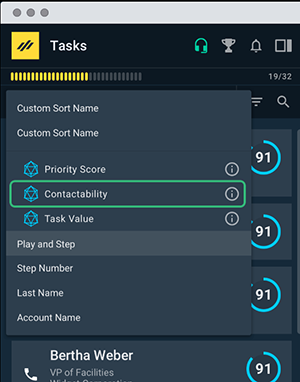
Configuring Contactability Prioritization
Upon release, all users will have access to the contactability sort. Reps can disable this functionality within Playbooks by turning off Neuralytics Scoring within Settings. NOTE: This feature is being released in a series of waves to customers. All customers are expected to have this capability by the end of October.
Additional Information
Customers who choose the Accelerate Package are given customized contactability models that are tailored to their unique CRM needs. These models give additional lift beyond the contactability for all customers made available with this product update.
Mobile Recommendations
Playbooks now has the capability to recommend net-new mobile numbers to reps as they go throughout their day working their prospects.
Increasing rep access to mobile phone numbers can significantly improve conversation rates. While mobile phone usage in B2B sales motions is rapidly increasing, less than a third of sales cadences leverage a direct mobile number. Mobile numbers have contact rates of 30% or higher on average and these numbers tend to change less frequently than other kinds of phone numbers. XANT has processed over 300m unique phone numbers on more than 2 billion dials and mobile phone has emerged as the best contact method, especially in a post-COVID business world.
XANT now procures contact data from numerous reputable data brokers on behalf of XANT customers. Using XANT Buyer Intelligence, Playbooks matches and verifies these numbers before sharing mobile and direct dial numbers with reps to ensure quality recommendations. Mobile number suggestions now appear on the Try Another Number screen after a rep completes a phone call task.
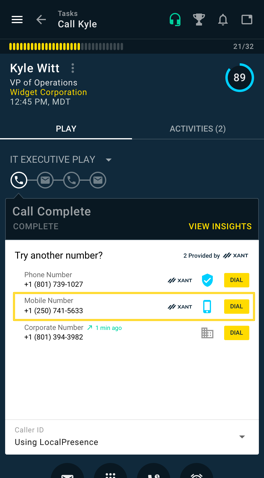
Configuring Mobile Recommendations
All customers have access to the Try Another Number Feature. Customers can control whether or not XANT new numbers, including mobile suggestions, are displayed to users by enable or disabling the “Smart Data Append” permission. If this permission is disabled XANT will not suggest externally sourced phone numbers to reps.
Due to GDPR, new mobile number recommendations are targeted for prospects located in North America.
Flexible Work Days
XANT is the undisputed leader in Sales Engagement for large enterprise and hyper growth companies. Supporting these organizations requires a flexible system that can be adapted to differences around the world. Furthermore, some organizations are finding themselves needing to change expecting working days due to COVID-19.
To support the diverse needs of organizations, administrators can now configure Playbooks to schedule tasks on certain days of the week and exclude other days. Prior to this change, Playbooks would only schedule tasks Monday through Friday. With this product improvement organizations can now choose which days of the week, including weekends, tasks should be scheduled for.
For example, an organization may have a team that works weekends. Alternatively, an organization may be giving teams each Friday off as a mental health day due to COVID-19. No matter the reason, Playbooks can now be adapted around unique working schedules of teams.
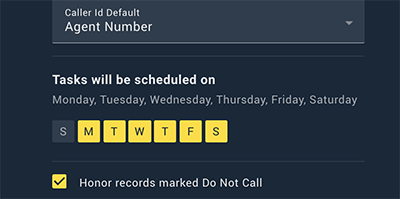
Configuring Flexible Work Days
Flexible work days is configured on a per-team basis. To configure which days of the week a team works an administrator will need to edit a team and select the desired days. Tasks will only be scheduled for members on those teams on the selecting working days. By default upon release all teams will be set to Monday through Friday. If working Monday through Friday is what an organization wants, there is no need to change anything as this will automatically happen when this feature is released.
- To help ensure Playbooks properly knows the day of where a rep is located, a new timezone field has been added to each user of Playbooks. This can be changed in the extension or from the edit user screen in the Manager App.
- Administrators can change the work days of a team at anytime. Tasks that are already scheduled will still be due on the original due date, regardless of the work days changing for a team.
Enhanced Play Reporting
Reporting in Playbooks now includes much-anticipated reporting around Plays. Break down activities by the Play that was used, gain insight into which steps in a Play contribute more to success than others, and compare Play activities vs. ad-hoc activities all within the Enhanced Play Reports.
View Activity by Play
In the Filters reporting users can now view activities by Play by clicking View by Play in the View By section. With this view enabled, users can visualize activities grouped by the Play that was used. Activate any conversion metric from the Conversion section to compare the performance of each Play.
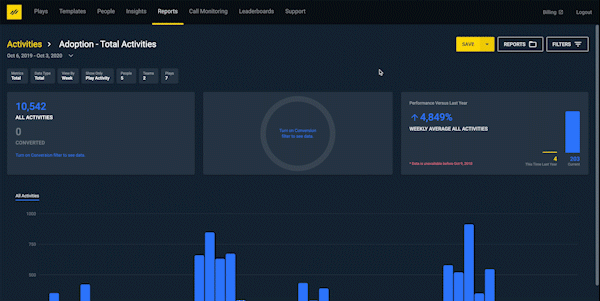
Feeling overwhelmed by the number of Plays? Scroll down to the Plays filter menu and select the individual Plays that need to be compared together.
View Activity by Play Step
Select one or more Plays in the Plays filter menu and then click View by Play Step in the View By section. This view breaks down the activity from the select Play or Plays into the individual step. Optionally overlay any conversion metric through the conversion menu.
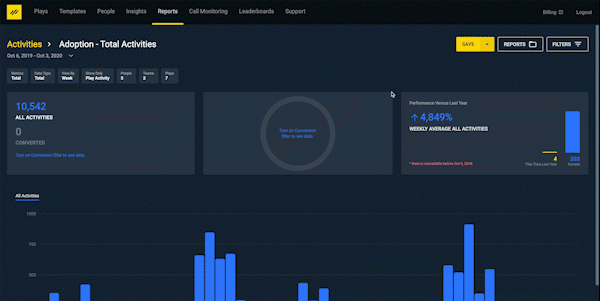
Investigate Play Adoption
Gain insight into how Plays are being adopted by individuals or teams by comparing activities within a Play and activities outside of a Play. Click Play vs Ad-hoc in the Comparison menu. Take comparisons a step further by selecting individual users or teams from the Teams and People filter.
Other Product Innovations
- Reps can now navigate between fields in the call log by using their keyboard, such as using tab to move between fields.
- Added roll-over displays on template names in the manager tool. This helps users view the name of templates with long names.
- Managers can now multi-select users and templates in Play filtering in the manager app.
- The number of actions a single Robot can take has been increased from two to five.
- Organizations can enable a company setting that will alert a user if they are calling someone who has already been called today by the user or by someone else in the organization.
- Custom sorts using Play Name or Step Number can now be configured to pull that information from Playbooks instead of Salesforce. This makes custom sorts run in real-time if Play Names or Step Numbers are involved.
- A new CRM field for “Next Step Type” can be added to a record. Playbooks will show the type of the next step (call, email, other). For Salesforce customers, the API name should be Playbooks_Next_Step_Type. For Dynamics customers, the API name should be pb_next_step_type. The type of field should be an unrestricted picklist.

